Now on CoinSavi, you can easily purchase USDT through your local bank with just a few simple steps. Here’s a detailed guide to help you complete your first transaction smoothly.
Step 1: On the home screen, tap “Sell USDT”, then choose the “Sell” tab.

Step 2: Enter the amount of USDT you want to buy and select your payment bank. Then tap “Sell USDT”.
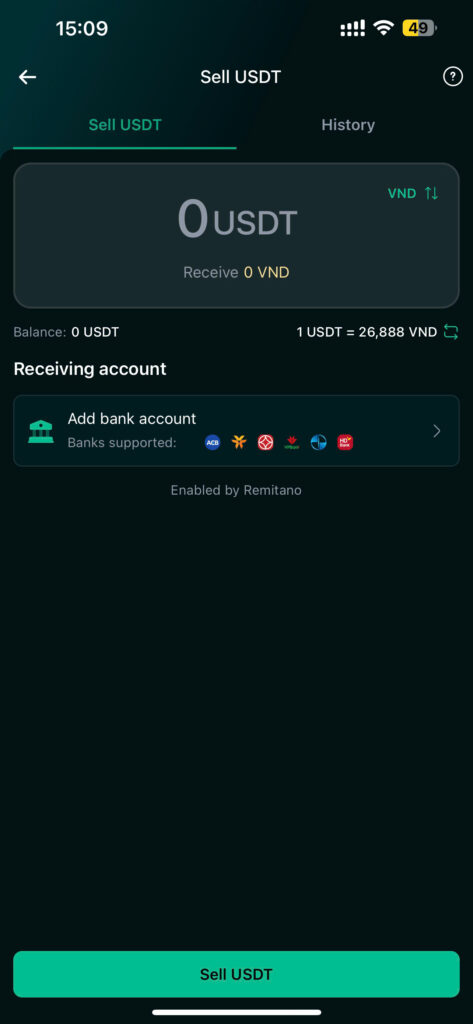
Step 3: Add your Bank account infomation
👉 The system will match you with a seller.
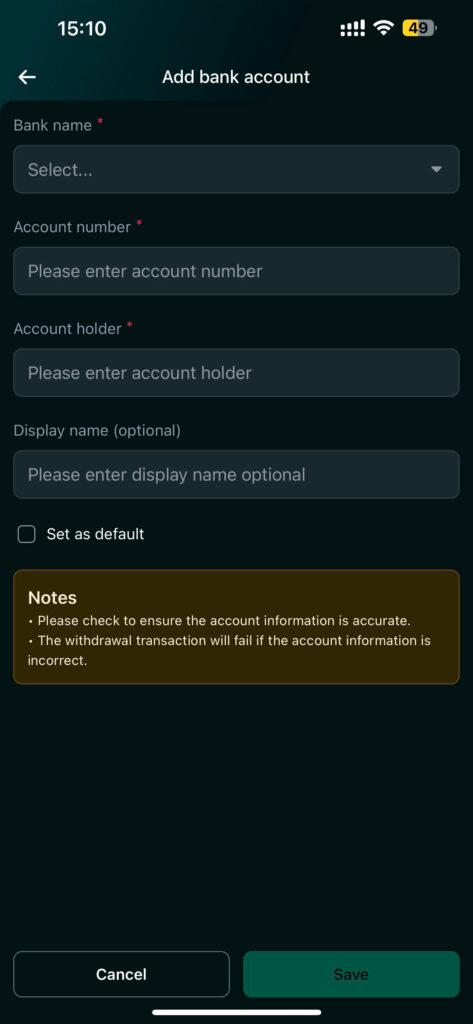
Note: If you encounter any issues, contact CoinSavi support by select “Help”
And that’s it! With these simple steps, you can successfully buy USDT on CoinSavi and start trading, investing, or using other featu








